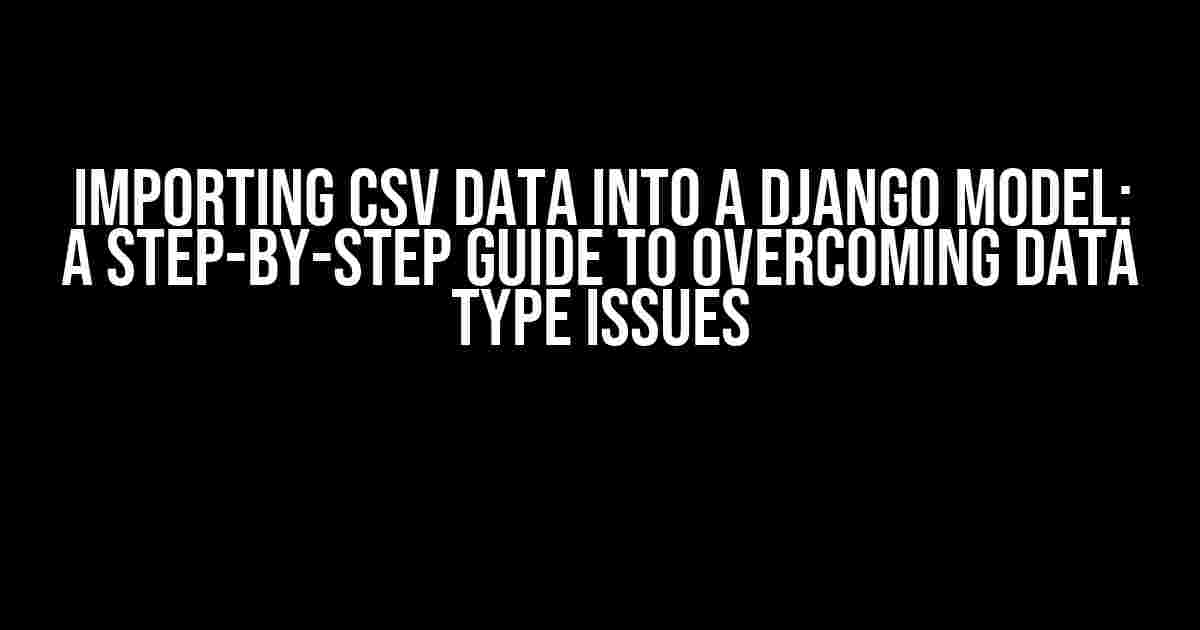Are you struggling to import CSV data into a Django model? Did you know that data type mismatches are the most common culprit behind this frustrating issue? Fear not, dear developer! This comprehensive guide will walk you through the process of successfully importing CSV data into a Django model, while effortlessly tackling data type conundrums.
Understanding the Problem: Data Type Discrepancies
Before we dive into the solution, let’s understand the root cause of the problem. When importing CSV data into a Django model, the import process fails due to data type mismatches between the CSV file and the Django model. This occurs when:
- The CSV file contains data of a different type than the corresponding Django model field.
- The CSV data is not properly formatted, leading to errors during import.
To alleviate this issue, we’ll focus on creating a robust data import process that accounts for data type discrepancies, ensuring a seamless transition from CSV to Django model.
Step 1: Prepare Your CSV File
Before importing CSV data into a Django model, ensure your CSV file is properly formatted and contains the correct data types. Here are some essential tips:
- Use the correct delimiter: Use commas (`,`) or semicolons (`;`) as delimiters, depending on your CSV file’s requirements.
- Quote strings: Enclose strings in double quotes (`”`) to avoid errors during import.
- Format dates and times: Use the ISO 8601 format (YYYY-MM-DDTHH:MM:SSZ) for dates and times.
- Handle null values: Use an empty string (`””`), `NULL`, or `None` to represent null values.
Here’s an example of a well-formatted CSV file:
"name","age","email","created_at" "John Doe",25,"[email protected]","2022-01-01T12:00:00Z" "Jane Smith",30,"[email protected]","2022-02-01T14:30:00Z" "Bob Johnson",35,"[email protected]",""
Step 2: Define Your Django Model
Create a Django model that matches the structure of your CSV file. Ensure the model fields correspond to the CSV columns, and use the correct data types:
from django.db import models
class Person(models.Model):
name = models.CharField(max_length=255)
age = models.IntegerField(null=True, blank=True)
email = models.EmailField(unique=True)
created_at = models.DateTimeField(null=True, blank=True)
Step 3: Create a CSV Import Function
Write a Python function to import the CSV data into your Django model. Use the `csv` module to read the CSV file, and the `django.db.transaction` module to handle database transactions:
import csv
import django.db.transaction
def import_csv_data(csv_file):
with django.db.transaction.atomic():
reader = csv.reader(csv_file)
next(reader) # Skip header row
for row in reader:
person = Person(
name=row[0],
age=int(row[1]) if row[1] else None,
email=row[2],
created_at=row[3] if row[3] else None
)
person.save()
Step 4: Handle Data Type Conversions
To overcome data type discrepancies, implement data type conversions within your import function. For example:
def convert_date(date_string):
if date_string:
return datetime.datetime.strptime(date_string, "%Y-%m-%dT%H:%M:%SZ")
return None
def import_csv_data(csv_file):
# ...
for row in reader:
person = Person(
name=row[0],
age=int(row[1]) if row[1] else None,
email=row[2],
created_at=convert_date(row[3]) if row[3] else None
)
person.save()
Step 5: Integrate with Django Management Command
Create a Django management command to execute the CSV import function. This allows you to run the import process using the `manage.py` command:
from django.core.management.base import BaseCommand
class Command(BaseCommand):
def handle(self, *args, **options):
with open('path/to/csv/file.csv', 'r') as csv_file:
import_csv_data(csv_file)
self.stdout.write('CSV data imported successfully!')
Conclusion
By following these steps, you’ve successfully overcome the hurdles of importing CSV data into a Django model, despite data type discrepancies. Remember to:
- Prepare your CSV file with correct formatting and data types.
- Define a Django model that matches the CSV structure.
- Create a CSV import function with data type conversions.
- Integrate the import function with a Django management command.
With these best practices, you’ll be able to effortlessly import CSV data into your Django model, ensuring a seamless data migration process.
| Keyword | Description |
|---|---|
| import csv data | Importing CSV data into a Django model |
| Django model | A Django model represents a database table |
| data type issues | Data type mismatches between CSV file and Django model |
Now, go ahead and import those CSV files with confidence! If you have any further questions or need assistance, feel free to ask in the comments below.
Frequently Asked Question
Data import woes got you down? Don’t worry, we’ve got you covered! Here are some FAQs to help you troubleshoot those pesky data type issues when importing CSV data into a Django model.
What’s the most common data type issue when importing CSV data into a Django model?
One of the most common issues is that the data types in the CSV file don’t match the data types defined in the Django model. For example, if a column in the CSV file contains dates in a specific format, but the Django model is expecting a different format, the import will fail.
How can I check the data types in my CSV file?
You can use the `pandas` library in Python to read the CSV file and check the data types of each column. The `dtypes` attribute of the `DataFrame` object will give you the data type of each column.
What if the data type in the CSV file is not supported by Django?
If the data type in the CSV file is not supported by Django, you may need to convert the data type before importing it into the model. For example, if the CSV file contains a column with timestamps in a specific format, you may need to convert it to a format that Django’s `DateTimeField` can understand.
How do I specify the data type for a column when importing CSV data into a Django model?
You can specify the data type for a column by using the `dict` parameter when calling the `bulk_create` method. For example, you can specify the data type for a column like this: `dict(nome=”char”,idade=”integer”)`.
What if I need to perform additional validation or processing on the data before importing it into the Django model?
You can create a custom data importer function that performs additional validation or processing on the data before importing it into the Django model. This function can handle tasks such as data cleaning, data transformation, and data validation.